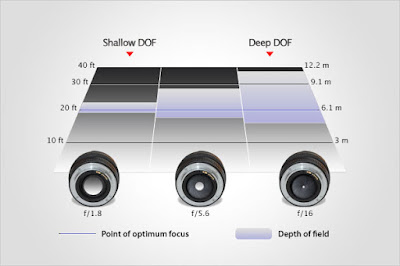|
| Baptista Sanchez |
 |
| Morthland |
DIRECTIONS:
1. Make 10+ macro images using the candy hearts provided to you.
2. Develop/process images in Photoshop &/or Lightroom
3. (Possibly?) use these as images to create wallpaper/backgrounds in your Weebly.com site.
WHAT IS MACRO?
APERTURE=the opening into the camera.
APERTURE also allows you to control what is called DEPTH OF FIELD.
DEPTH OF FIELD refers to how wide an area is in focus.
The purple area represents what is in focus,
and the lenses show you the aperture setting needed for THAT particular sliver of focus.
MACRO photography refers to close-up photography.
A lot of macro photography is done with specialty lenses.
However, you can probably make them with the macro setting that is included on most cameras.
This is the symbol that denotes close-up/macro mode on point-and-shoot cameras:

A. If you have a DSLR, you might have a MACRO setting (the flower). If so, use that setting. If not...
1. Set your mode to "A" for "aperture priority."
2. Then, set your aperture to as WIDE OPEN a setting as possible. That means, the SMALLEST f/stop number. Look at these aperture sizes in relation to the numbers below them:
Notice how the smaller number, f-1.4, is the WIDEST OPEN aperture setting.
This will give you the smallest sliver of focus possible with your lens (small/shallow depth of field).3. If you are in Aperture Priority setting, your camera will then set the shutter speed to compensate for the wide open aperture.
B. If you are working with a point-and-shoot camera, or a phone camera:
1. Set your camera mode to the "macro" function:

EXAMPLES/INSPIRATION
Some creative macro: