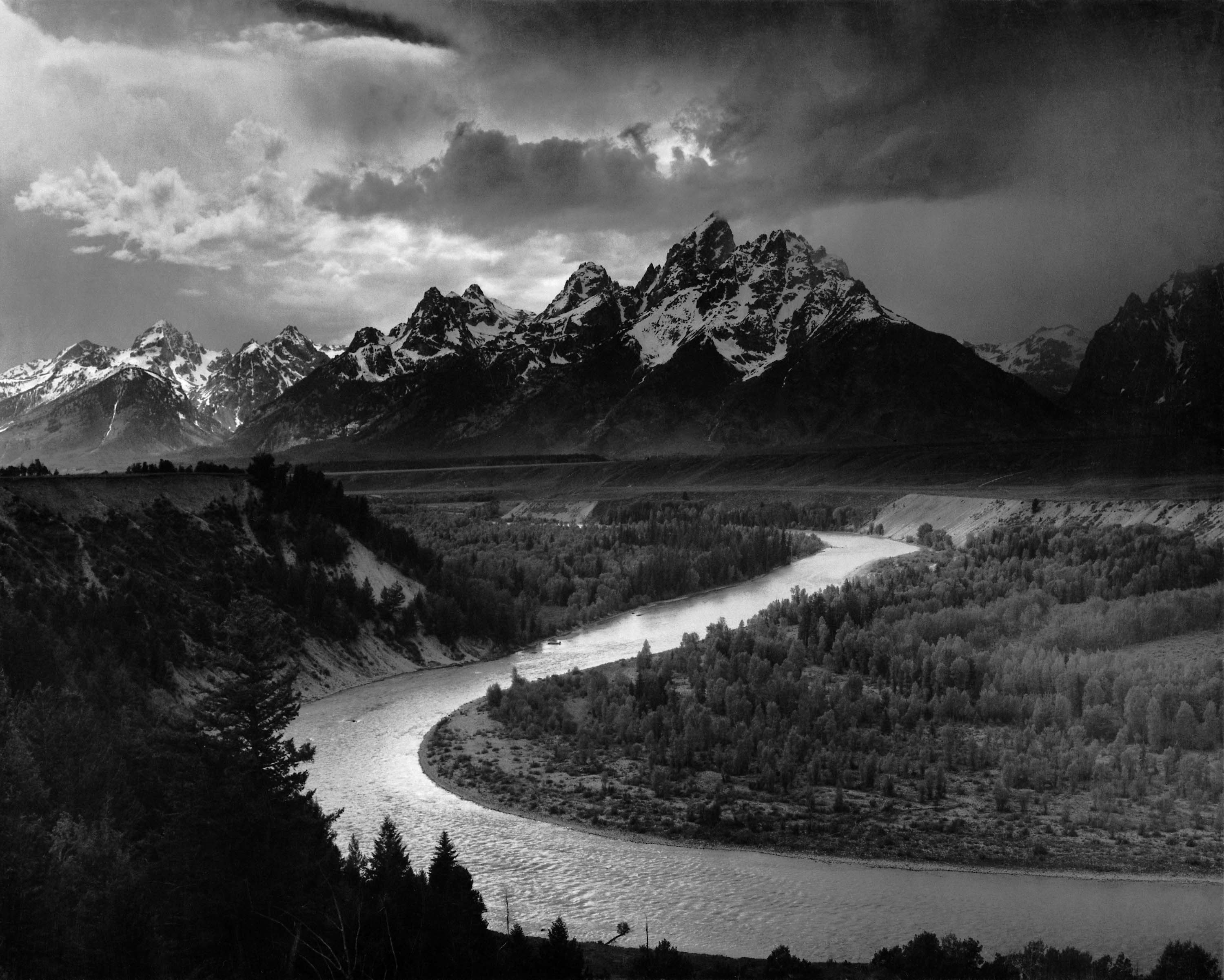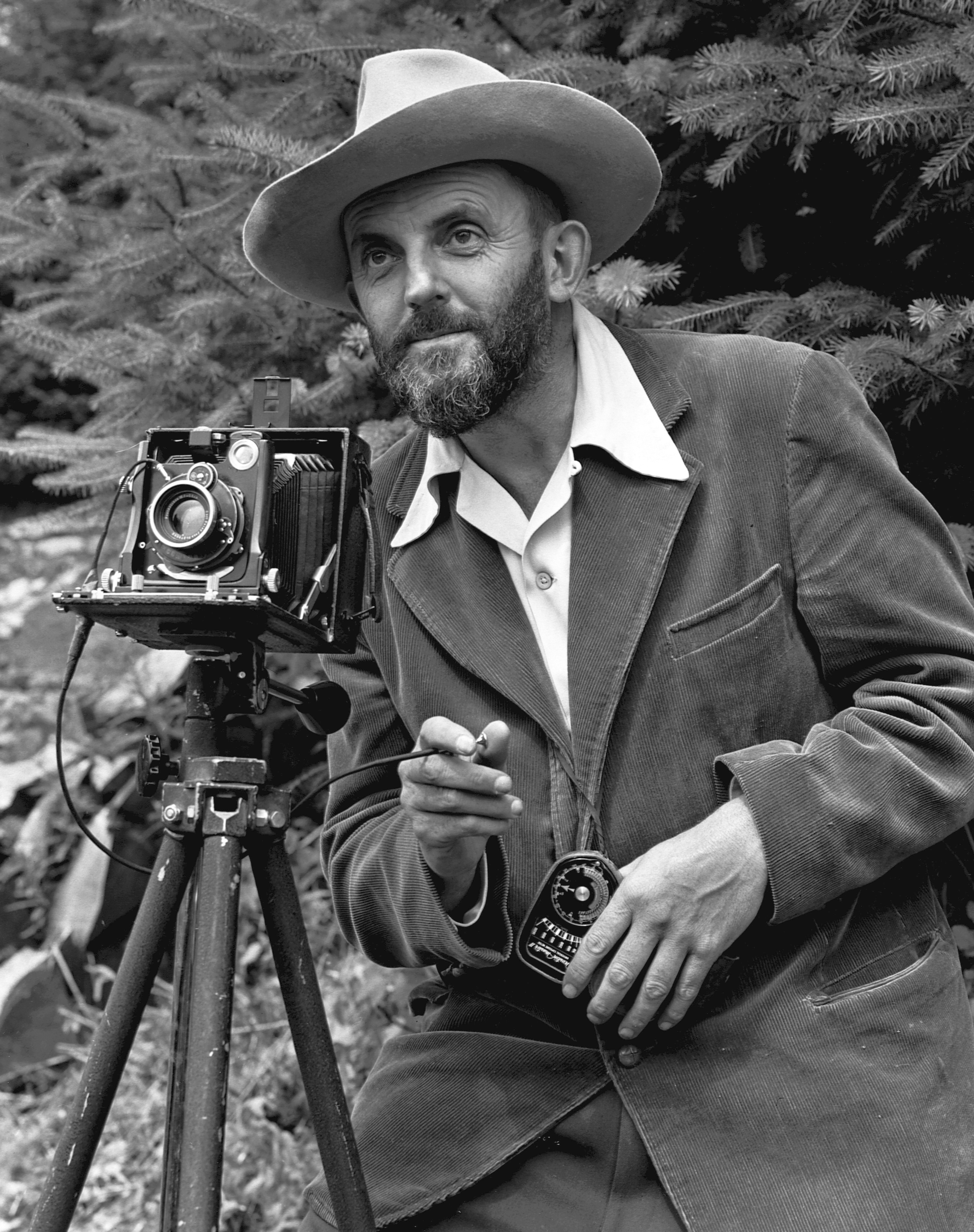chi·a·ro·scu·ro
/kyärəˈsk(y)o͝orō/
noun
- the treatment of light and shade in drawing and painting.
- an effect of contrasted light and shadow created by light falling unevenly or from a particular direction on something.
- *****************************************************************************************************************
DIRECTIONS.
1. Make 9 exposures of a person, or people, using the Rembrandt lighting technique (that is, with the small triangle of highlight on the shadowed side of the face).
2. Make 9 additional exposures using the chiaroscuro technique (does not necessarily need the triangle that is specific to Rembrandt light)
NOTE.
All 18+ images must be portraits of people.
Within the 18+ images, there need to be a minimum of three different people that you have photographed.
RATIONALE.
To explore intentional light, and exert a bit of control in the way the light illuminates the subject.

Chiaroscuro (Italian for light-dark) in art is characterized by strong contrasts between light and dark, usually bold contrasts affecting a whole composition. More HERE.
Rembrandt lighting is a lighting technique that is sometimes used in studio portrait photography. It can be achieved using one light and a reflector, or two lights, and is popular because it is capable of producing images which appear both natural and compelling with a minimum of equipment. Rembrandt lighting is characterised by an illuminated triangle under the eye of the subject, on the less illuminated side of the face. It is named for the Dutch painter Rembrandt, known for his use of light. More HERE.
In order to achieve the beautiful contrast between light and dark, known as chiaroscuro, there is a method employed by photographers -Rembrandt Lighting.


Decoding Chiaroscuro. CLICK HERE.
Click HERE to see and read how it is done.
An Aper(cul)ture article on Rembrandt lighting technique HERE.
Click HERE to see a few more lighting techniques (as well as more on Rembrandt lighting)
Examples. (CLICK HERE).