DIRECTIONS IN CLASS:
1. Make enough photographs (9+) of your subject to assemble a grid -or- mosaic portrait of that person.
Play with changes in distance of the camera to your subject subject....change the focus of the subject slightly...
2. Load photos to your computer, and assemble/develop in Photoshop
DIRECTIONS FOR HOME:
Make a set of images for assembling 3+ mosaic images next week. (Human face, and interesting landscape, an interesting object, your pet, etc...
Make a set of images for assembling 3+ mosaic images next week. (Human face, and interesting landscape, an interesting object, your pet, etc...
MINIMUM DUE:
Assemble (in Photoshop) THREE grid/mosaic portraits - each comprised of at least NINE images each.
Your choice if you would like to do freeform or grid.
*We will print your final best mosaic/grid portrait.
INSPIRATIONS:
Mark Guglielmo. CLICK HERE.
David Hockney. CLICK HERE.
More Hockney Collage. CLICK HERE.
GRID MOSAIC EXAMPLES:
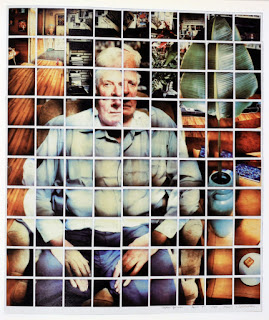
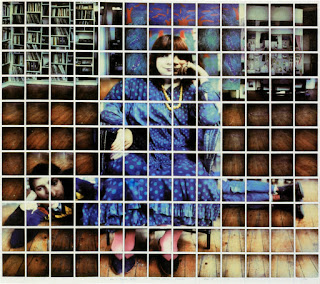
FREEFORM MOSAIC EXAMPLE:

















.jpeg)
.jpg)
.jpg)




























